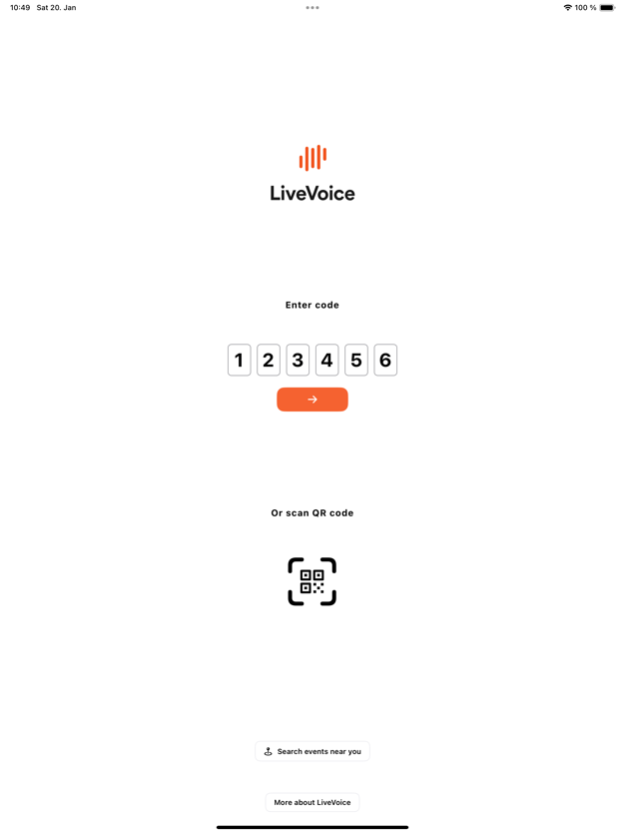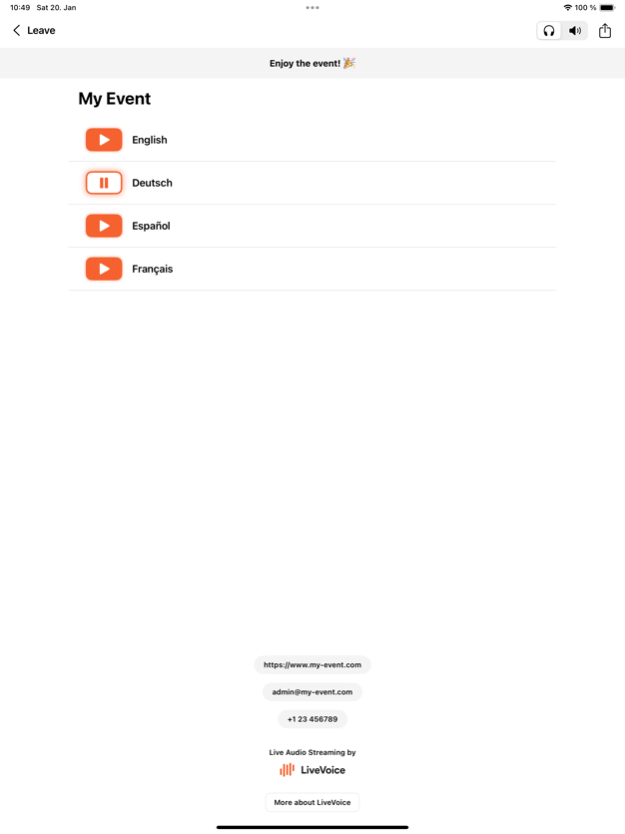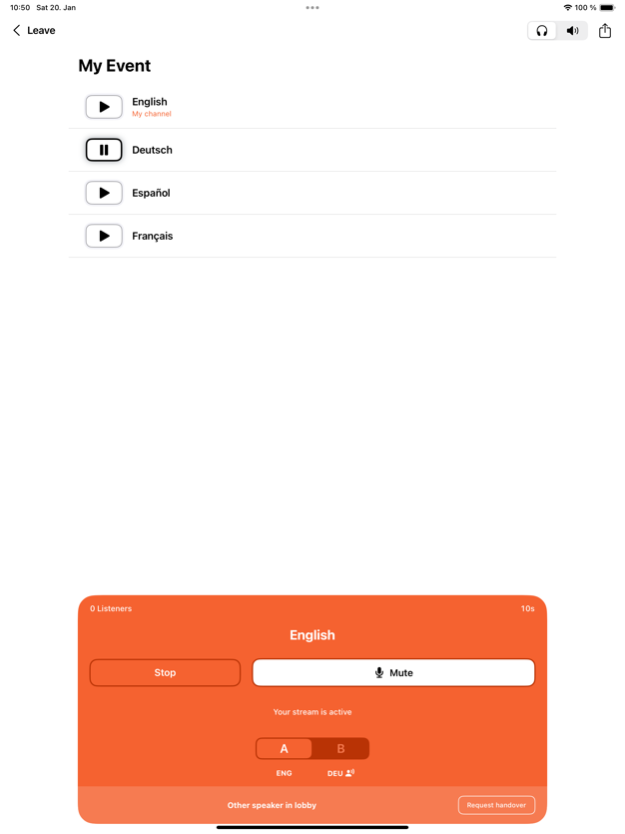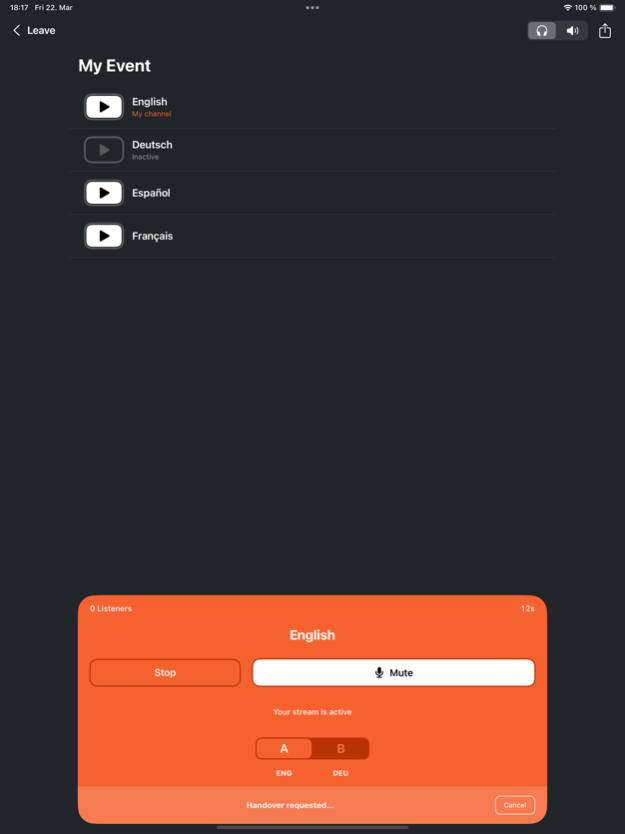LiveVoice 3.0.4
Continue to app
Free Version
Publisher Description
LiveVoice.io is the smart app solution for live event audio transmission. It's the most simple and affordable way for real time audio streaming like simultaneous interpretation at on-site, online and hybrid events, for silent stages, guided tours and more.
Just enter the invite code provided by the event organizer and listen to the audio channel of your choice.
As the flexible cloud alternative to traditional analog audio transmission systems, you can use LiveVoice for any size of conference, business meeting, church gathering or other event - and many more occasions for live voice transmission and other audio streaming. It also makes remote interpretation possible, because interpreters can work from any place in the world.
No extra hardware necessary. Works via WIFI and mobile data.
Simply bring your own device to listen - just use your smartphone and headphones. Even for the sending device (e.g. for interpreters) a smartphone or computer is all you need.
Apr 15, 2024
Version 3.0.4
3.0.4:
- Small improvements and bugfixes
3.0.0:
- Revised, super shiny User Interface
- QR Code Scanner: Scan event QR code directly from within the app
- Recent events list: Choose from events you have previously joined
- Dark mode: For events in theatres and all dark mode lovers
- A whole lot of new code under the hood that will provide you with an even better and faster app experience
About LiveVoice
LiveVoice is a free app for iOS published in the Recreation list of apps, part of Home & Hobby.
The company that develops LiveVoice is LiveVoice GmbH. The latest version released by its developer is 3.0.4.
To install LiveVoice on your iOS device, just click the green Continue To App button above to start the installation process. The app is listed on our website since 2024-04-15 and was downloaded 1 times. We have already checked if the download link is safe, however for your own protection we recommend that you scan the downloaded app with your antivirus. Your antivirus may detect the LiveVoice as malware if the download link is broken.
How to install LiveVoice on your iOS device:
- Click on the Continue To App button on our website. This will redirect you to the App Store.
- Once the LiveVoice is shown in the iTunes listing of your iOS device, you can start its download and installation. Tap on the GET button to the right of the app to start downloading it.
- If you are not logged-in the iOS appstore app, you'll be prompted for your your Apple ID and/or password.
- After LiveVoice is downloaded, you'll see an INSTALL button to the right. Tap on it to start the actual installation of the iOS app.
- Once installation is finished you can tap on the OPEN button to start it. Its icon will also be added to your device home screen.